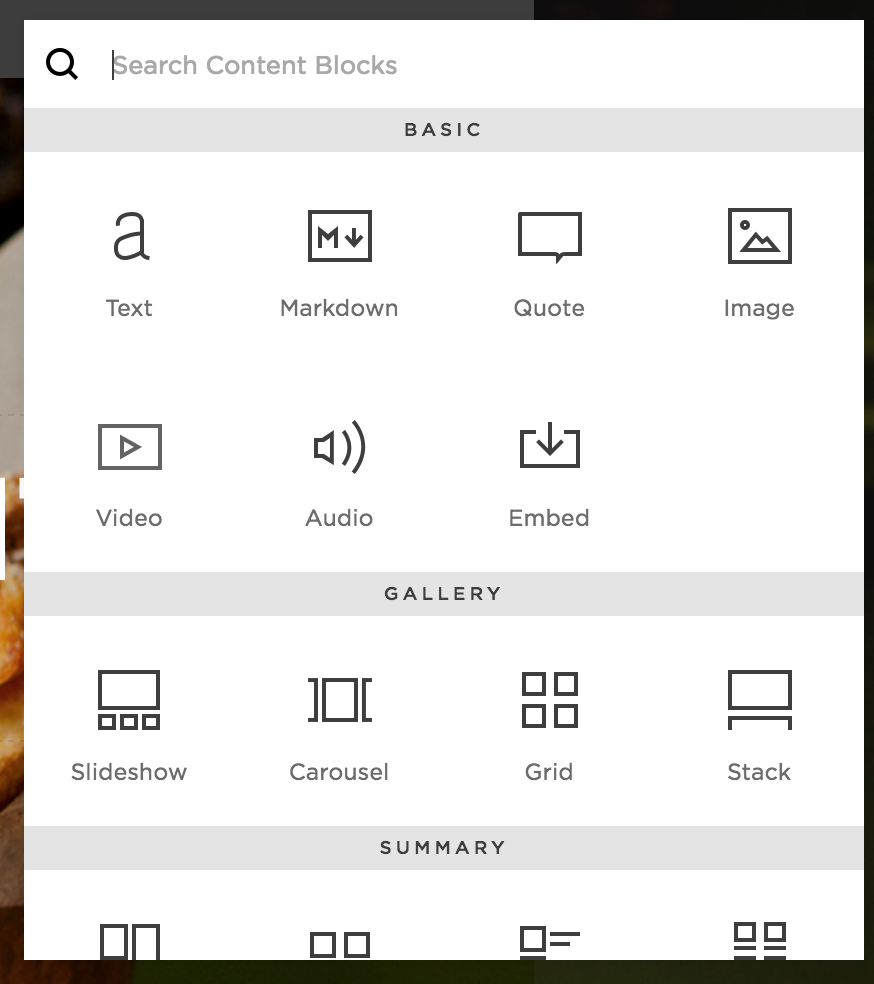If I had a nickel for every time I heard this question:
“I want to make a website, but I know nothing about websites. Should I use Squarespace or WordPress? Something else?”
In reality I’d have less than a dollar, but I hear it enough that it’s time to write a serious post answering the question. Here’s the quick version:
Your website is primarily photo and image content: Squarespace.
You have mostly text/blog content and limited time/money: WordPress.com.
You have mixed content and time to invest in learning a new skill: WordPress.org.
You want to get something up quickly and invest more time/money later: WordPress.com to start, then migrate to WordPress.org when you are ready to make an investment in a more customized and fully featured website.
You are confused, have some money, and the website will be of great value to you or your business: Hire someone. The value in working with a good web designer exceeds any amount of money you might spend on the website.
Ok, now for more details.
WordPress
I love WordPress and all of its incarnations…which is two, hosted and self-hosted. Moving between instances of WordPress is seamless. If you aren’t sure which version to start with, default to WordPress.com to start collecting your content then if/when you are ready to grow your site, you can move create a self-hosted to WordPress.org for more freedom.
WordPress.com (hosted)

WordPress.com is best for websites that revolve around text content.
WordPress.com is a free, hosted solution meaning you do not have to pay for or worry about hosting through a separate company. This free plan provides a my-website.wordpress.com domain name, but for $6/mo you can use your own domain and have access to technical support and many free, high quality themes.
WordPress.com themes are not as customizable as Squarespace templates though they are generally more performant, and I think fewer display options can encourage quality content. WordPress began as a blogging platform, so it is easily the best choice if that is your goal. However, nowadays WordPress has certainly expanded beyond a blogging platform and can satisfy many other needs.
The writing experience in WordPress is unparalleled, and much less complicated than Squarespace. If all you’re looking for is a blog and place to record your thoughts, WordPress.com is the one for you.
WordPress.org (self-hosted)

WordPress.org is best if you plan to invest more in your website later on, and are looking to learn a new skill.
Using the self-hosted version of WordPress will require the most learning, but is by far it is the best option if you plan to invest more in your website down the line or would like to gain a monetizable skill-set (that’s what I did!). As open source software, WordPress has an amazing community and the opportunities for growth and are limitless. Self-hosted WordPress powers many, many websites ranging from simple personal blogs to enterprise level websites. It can be customized to no end and is an excellent entry point into learning more about web development.
As WordPress.org is self-hosted, you will need to set up your own hosting plan and install WordPress yourself. This may sound daunting, but there are many tutorials and online resources to help you through the process. You can use any theme you like with self-hosted WordPress (or build your own!), but note that not all themes are created equal.
There is a suite of free themes available on the WordPress.org theme repository as well as premium themes available through marketplaces like ThemeForest or private theme shops like GraphPaperPress. That being said, beware of premium (paid) themes. Many attempt to provide the page-building and customization options available through Squarespace but do not do as well (my opinion), and make for slow, unmaintainable, and often insecure websites.
The varying quality of themes is a trade-off for WordPress’s incredibly open ecosystem. For more about choosing themes, check out this talk I gave at WordCamp Pittsburgh last year.
Squarespace

Squarespace is best for websites that revolve around visual content.
Squarespace provides many beautiful templates with options for layout and design customization, however, as with any of the platforms mentioned here, so many options can sometimes do more harm than good when it comes to performance. Squarespace uses what we call a page builder that allows you to drag and drop different components around your page rather than giving you specific fields to edit like in WordPress. Page builders generate a lot of code…and sometimes it isn’t very good. That’s not to say don’t use them, just be careful and use moderation when customizing the templates.

Squarespace is best for websites that revolve around very visual content e.g. photographs or an artist portfolio. I do not recommend Squarespace if your content is primarily text or blog content. First of all, Squarespace is not as search engine friendly as WordPress, and the characteristics of the templates are generally not catered toward typography and readability. The templates are very flashy, but unless you have high quality media to fill every space in the demo, your website will not look like the pretty examples. This goes for templates in any platform you use, not just Squarespace!
Squarespace is a paid, hosted service so you do not have to worry about finding your own hosting provider. Support is also included.
Wix and Weebly
I do not recommend Wix. Weebly and Squarespace are pretty similar.
The other two players I hear often enough in the “make your own website” space are Weebly and Wix. They both offer page building experiences similar to Squarespace’s. Wix has some serious downsides, while Weebly seems to provide an experience very similar to Squarespace but with a bit more variation in template designs.
Why not Wix

First, Wix loads a separate webpage for mobile devices. This is terrible practice. In the page builder, you must switch to a “Mobile” Maintaining separate mobile and desktop website designs is difficult for you, the website manager. You are doing twice the work. In this day and age, websites should be responsive, meaning a single design that responds to all device sizes.
Second, Wix websites are completely powered by JavaScript. JavaScript is the technology that provides interactivity on webpages (think: dropdown menu, carousel slider) and therefore is one of the last resources a browser fetches when loading a website. Website content should be available using HTML which is the very first thing a browser will render. Wix renders all of your site’s content with JavaScript, so, if someone is on a slow connection it may be a while until they see anything on the page. Further, and I can’t speak to this 100% for Wix, loading content with JavaScript often makes it inaccessible to search engines.
Weebly…not too bad!

I helped someone with a Weebly site three years ago and it was a disaster, but when I did a trial just now I was quite impressed by the improvements! I found the experience similar to Squarespace, and I was able to spin up a fake restaurant website in a few minutes. I would say the Squarespace vs. Weebly argument may come down to going with a more well-known and established company as opposed to a lesser-known one.
Weebly does provide a free option where Squarespace does not, so I would encourage anyone deciding between the two to give it a try.
In Conclusion
Focus on content, not display.
I hate to be the bearer of bad news, but unless you are paying a developer, you will not get your website to look exactly as you are planning. Instead of fighting against the limitations you are given, work within them. Stop trying to nudge the navigation bar slightly more to the left, and instead spend time brainstorming content to replace that chunk of filler text.
That’s my best advice! Easier said than done, of course…